Before you leave...
Take 10% off your order
10% off
Enter the code below at checkout to get 10% off your first order
Question for us? Go to our Contact Us page












Free standard shipping on orders over $50
You may return most new, unopened items within 30 days of delivery for a full refund. We'll also pay the return shipping costs if the return is a result of our error (you received an incorrect or defective item, etc.).
You should expect to receive your refund within four weeks of giving your package to the return shipper, however, in many cases you will receive a refund more quickly. This time period includes the transit time for us to receive your return from the shipper (5 to 10 business days), the time it takes us to process your return once we receive it (3 to 5 business days), and the time it takes your bank to process our refund request (5 to 10 business days).
If you need to return an item, simply login to your account, view the order using the "Complete Orders" link under the My Account menu and click the Return Item(s) button. We'll notify you via e-mail of your refund once we've received and processed the returned item.
What is FusionLock Metallic Transfer Adhesive?
Our FusionLock Transfer Adhesives are the first of it's kind and one the newest additions to 3D printing technology. Metallic Transfer Adhesives are pigmented adhesives that have been engineered to transfer onto the bottom of 3D printed parts after printing & cooling. Done correctly, this process will gives a "plating" effect to bottom side of 3D prints. Leaving a sparkling brushed metallic appearance on the bottom surface. The process involves two main parts: FusionLock Release Agent (Part A) & FusionLock Metallic Transfer Adhesive (Part B). Part A is applied and heated to create a film that is designed to release from the bed plate after printing. Part B is applied on top of the Part A layer after drying and is the pigmented layer that ultimately gives the beautiful plating effect.
Colors:
- Metallics: Gold, Silver, Bronze
- Neon (Coming Soon)
- Chameleon/Color shift (Coming Soon)
- Duochrome (Coming Soon)
Compatible bed surfaces:
- PEI on spring steel plate (smooth) * recommended*
- PEI on spring steel plate (textured)
- PEI sheet on glass
- plain glass/borosilicate glass plates
Compatible filament materials:
Standard - PLA/PLA+, ABS, TPU, PETG (recommend starting with a high quality PLA or PETG to get the process down)
High-temp - Nylons, ASA, Polycarbonate (PC), PEI, PEEK, PEKK *more in testing
*Filament materials with recommended bed temperatures below 80°C needs to be increased to at least 80-85°C*
Instructions:
Step 1: Clean build surface with FusionLock Build Surface Cleaner or degreaser.
Step 2: Heat bed heater to 50-60°C.
Step 3: Apply Part A FusionLock Release Agent, brush evenly.
Step 4: Place bed plate with Part A Release Agent Layer in Step 3 on bed heater until fully dry, repeat for 2-3 layers.
Step 5: Remove bed plate with Part A Release Agent, cool bed heater to 40-50°C.
Step 6: Apply Part B FusionLock Metallic Transfer Adhesive, brush evenly.
Step 7: Place bed plate with Part B FusionLock Metallic Transfer Layer in Step 6 on bed heater until fully dry, repeat for 2-3 layers.
Step 8: Print!
Step 9: Allow to cool below 35°C and remove from bed plate, then clean residual film in gaps and on edges with provided scalpel at 45° angle.
Step 10: Permanently fix FusionLock Metallic Transfer Adhesive onto the printed part, apply 2-3 even coats of acrylic clear coat spray.
*A heat gun (recommended) or blow dryer can be used instead of using the 3D printer bed heater to significantly speed up the process*
Helpful Tips Before Printing:
Confirm that your heated bed is level before printing. It's recommend to create a new printer profile in your slicer dedicated to FusionLock Transfer Adhesives. Please make sure that the initial print layer is below 45mm/s, 10,000 mm/s2 acceleration, and 15mm/s Jerk or 5mm/s Square Corner Velocity. After the first 2-4 layers you can return to normal speeds. It's also recommend to increase initial layer flow to 15-35% to fill in any gaps. Make sure that the first layer is is low enough to slightly overlap layers for an even and complete film transfer. If the nozzle is too low, the nozzle will dig into the adhesive film you just applied and destroy it, too high and the adhesive film won't transfer evenly.
More Detailed Instructions:
Step 1: Thoroughly clean 3D printer bed surface with FusionLock Build Surface Cleaner or a degreaser to remove any grease, dirt, adhesives, etc. Any containments left on the bed surface such as deep scratches, left over filament, etc. will be visible in the transferred adhesive film. In your slicer, make sure to put your prints on a clean portion of your bed surface if you have damaged to your bed plate surface. (if you have light scratches/blemishes, use a steel wool 0000 fine finish pad and rub out the scratches/blemishes to restore your bed plate).
*Following the next steps for Part A & B correctly is very important to guaranteeing you the best possible finish*
Step 2: Remove the bed plate from 3D printer, then heat the bed heater to 50-60°C to prepare for Part A Release Agent (*don't heat above 60°C*).
Step 3: While waiting for the bed to reach 50-60°C, open and drip enough Part A Release Agent to evenly cover the bed surface/print area, then use a provided application brush to evenly coat your bed surface/print area.
Step 4: Place the bed plate on the previously heated (50-60°C) heated bed in Step 2 and allow the Part A layer just applied in Step 3 to fully dry. Wait until the film visibly goes from wet to fully dry before applying another layer (30-120 seconds).
Step 5: Repeat Step 3 & 4 to create 2-3 layers of Part A Release Agent; make sure not to brush too hard when applying addition layers, excessive brushing can disrupt the previous layer *at least two Part A layers highly recommended*.
Step 6: Change/cool the bed plate temperature to 40-50°C to prepare for Part B Metallic Transfer Adhesive (*don't heat above 50°C or you will make wet adhesive layer begin to bubble from the heat).
Step 7: With the bed plate removed from the bed, apply Part B Metallic Transfer Adhesive in a zig-zag pattern. Evenly cover the bed surface/print area, then use a provided application brush to evenly coat your bed surface/print area.
Step 8: Place bed plate back on previously heated 40-50°C heated bed in Step 7 and allow the Part B Metallic Transfer Adhesive layer just applied to fully dry. Wait until the film visibly goes from wet to fully dry before applying another layer (60-180 seconds).
Step 9: Repeat Steps 7 & 8 to create 2-3 layers of Part B Metallic Transfer Adhesive; make sure not to brush too hard when apply addition layers, excessive brushing can disrupt the previous layer *at least two Part B Metallic Transfer Adhesive layers highly recommended for best results*
*If you notice bubbles forming in the first layer, drip and lightly brush Part B Metallic Transfer Adhesive while the bed plate is warm (40-50°C) to force pigment into the bubbles formed, it's recommended to only do this in the first layer. If done correctly, the second layer should completely cover the bubbles.
Step 10: After the second or additional layers of Part B Metallic Transfer Adhesive have dried, you are now ready to print!
Step 11: Allow print to fully cooldown at temperatures 35°C or below. This step is VERY IMPORTANT for proper film transfer. When cooled, carefully and lightly score around the 3d printed printed part before bending the flexible steel plate to release the printed part. Same instructions goes for glass, score around the printed part then press on the part For hard surfaces like glass, carefully pull on all of the edges of the printed part to release the print from the bed plate.
Step 12: Clean residual film in gaps and on edges with provided scalpel. Make sure to hold scalpel at a 45° angle to the printed part edges. You can also use the back of the scalpel to scrap away at the edges but be advised: if done too roughly it will cause the film pull away from printed part surface.
Step 13: To permanently fix and protect FusionLock Metallic Transfer Adhesive film onto the printed part, apply 2-3 light even coats of acrylic clear coat spray, wait roughly 30 minutes to an hour between coats.
*If the transferred film didn't come out how you wanted, you can completely rinse off the pigmented film with running water.

Thanks for subscribing!
This email has been registered!
| Product | SKU | Description | Collection | Availability | Product Type | Other Details |
|---|

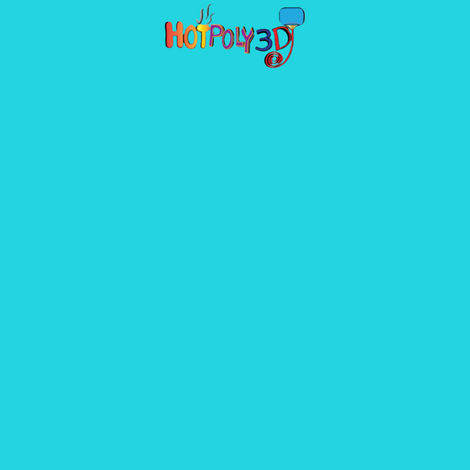
Take 10% off your order
Enter the code below at checkout to get 10% off your first order